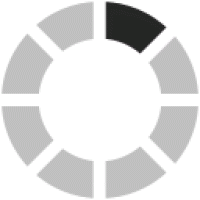SYSTEM MANAGER
RS-MGR2


Descriptions
General Features
- Multi-Client: The RS-MGR2 allows creating up to 20 user accounts and giving three types of access rights to each user account.
- Multi-lingual Setting: By creating a translation table, menu items can be customized to be shown in localized language. The language is selectable by user account.
- E-mail Alert: The user can select error factors beforehand, and an e-mail alert can be sent to the user if any of the error factors occur or clears.

Map Function (Click for larger image)
- Map Function (Click for larger image)Map Function: Repeater site icons laid out on an image file such as a map or network diagram for monitoring real-time channel activity in each site. If an error or disconnect occurs, the repeater icon flashes in red as a notification.
Real-Time Monitoring

Repeater View(Click for larger image)
- Repeater View: The Repeater View shows the channel status (running, error or offline), transmitting or receiving status with RSSI, callers ID in progress, frequency and IP address settings.

Repeater Status(Click for larger image)
- Repeater Status: The Repeater Status shows internal conditions of each repeater channel including voltage, temperature, PLL unlock, transmitting power and other repeater health information.
- Repeater Condition: The Repeater Condition shows a record of alerts on a repeater channel.
- Activity Screen: The Activity screen shows current alert conditions in the system.
- System Connection: The System Connection shows the network connection status with the repeater site or other CS-FC5000SCS.
Log Functions

Repeater Status(Click for larger image)
Registration Log, Communication Log, Traffic Log and Search Log can be searched and downloaded with extensive filter settings. The collected log data can be downloaded in CSV format with a ZIP archive.
- Registration Log: Shows the Registration Log of an individual unit.
- Repeater Status(Click for larger image)Communication Log: Shows the call time log with call type.

Repeater Status(Click for larger image)
- Traffic Log: Shows the duty factor (total Tx time period as a percentage of the time) of each repeater site in a graphic chart.
- Auto Log Archive Function: The log data can be compressed for saving disk space by setting the expiry date from 1 month to 12 months.
Specifications
System Requirements
| PC with software installed | |
|---|---|
| Operating system (X86/X68 versions) |
Windows Server® 2012 R2, 2012, Windows® 10, 8.1, 7 SP1 or later (Except Windows RT) |
| CPU | 2 GHz Dual core or greater |
| Memory | 2GB or more |
| Hard disk space | 500 GB of minimum disk space |
| LAN |
100 Mbps or faster (Fixed IP address) |
| Monitor |
1280 × 1024 or better resolution |
| Client PC | |
| Web browser |
Internet Explorer® 11 |
All stated specifications are subject to change without notice or obligation.
IDAS Radios
Catalogs / Brochures
| Brochures Name | Size |
|---|---|
| RS-MGR2 | 459KB |
Instruction Manual / Guides
| Name | Model Name | Note |
|---|---|---|
| USER SETTING MANUAL | RS-MGR2 | |
| Installation Guide | RS-MGR2 |
Ingress Protection (IP) Code
Ingress Protection (IP) ratings define the level of protection provided by enclosures to prevent the ingress of foreign objects (dust) and liquid into the electrical equipment.
International Standard IEC 60529 outlines an international classification system that describes the sealing characteristics of electrical equipment.
The classification system uses the “IP” code, or “Ingress Protection” code, to define the level of seal.
An IP number contains two numbers (i.e. IP67) in most instances which relate to the level of protection provided by an enclosure or housing.
Either number may be shown as “X” (i.e. IPX6 / IP7X) to indicate the “X” part is not tested.
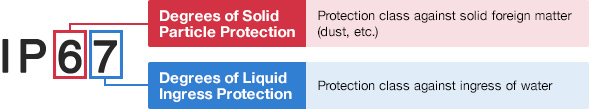
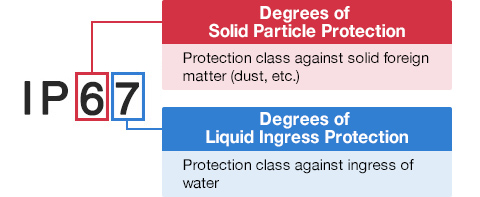
Degrees of Solid Particle Protection – 1st Digit
| IP6x | No ingress of dust; complete protection against contact. (Dust tight) |
|---|---|
| IP5x | Protected from the amount of dust that would interfere with normal operation. (Dust protected) |
Degrees of Liquid Ingress Protection – 2nd Digit
| IPx8 | Protected against continuous immersion in water. Depth and duration specified by model. |
|---|---|
| IPx7 | Protected against temporary immersion in water for 1 m (3.3 ft) for 30 minutes |
| IPx6 | Protected against water projected by powerful jets from any direction. 100 L per minute by a powerful jets (12.5 mm) for 3 minutes. |
| IPx5 | Protected against water projected by jets from any direction. 12.5 L per minute by a nozzle (6.3 mm) for 3 minutes. |
| IPx4 | Protected against water splashed against the equipment from any direction |