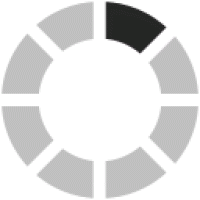Firmware Download
| Download Type | Firmware |
|---|---|
| Model name | ID-50A, ID-50E |
| Version | Version 1.04 |
| Update | 2024/04/25 |
| Major changes |
Changes from Version 1.03 - Fixed a bug that caused the transceiver to hang up when receiving a call sign containing invalid characters in DV mode. |
| Note |
The CS-50 programming software used with this firmware can be downloaded here. To update the firmware 1. Download and unzip the firmware data (for example, 50E104.dat) and copy it into the “ID-50” folder that is on your microSD card. 2. Insert the microSD card with the firmware data into the transceiver. 3. Update the firmware. 3-1. Display the SD CARD screen in the Menu. 3-2. Select “Firmware Update” on the SD CARD screen to open the FIRMWARE UPDATE screen. 3-3. Push [▼] to scroll to the end of the screen to read all the precautions, after you read and agree with all the precautions, select [YES]. 3-4. The confirmation dialog recommends making a backup of the settings and memories, select [YES]. We recommend that you make a backup of them in this step, because all the settings and memories may be reset after updating the firmware. 3-5. After the backup file is made, and the firmware selection screen is displayed, select the firmware update data (for example, 50E104.dat). 3-6. Please carefully read all the precautions, and when you want to execute it, select [Yes] to start the firmware update. 3-7. When the update is completed, the transceiver will automatically restart. If the setting data needs to be converted, it may take some time to restart. 4. If the settings and memories have been reset, load the settings and memories that have been backed up onto the microSD card. 4-1. Display the SD CARD screen in the Menu. 4-2. Select “Load Setting” on the SD CARD screen to open the LOAD SETTING screen. 4-3. Select the file name of the saved file. 4-4. Select “ALL,” and then the dialog “Keep ‘SKIP’ settings in the Repeater List?” is displayed, select [YES]. 4-5. The dialog "Load file?” is displayed, select [Yes]. 4-6. After the loading ends, “COMPLETED! Reboot the ID-50.” is displayed, restart the transceiver. After updating the firmware, the Version Information in the OTHERS Set will be as follows. CPU: 1.04 |
| File Size | 1.32MB |
| File Type | zip |
| Manual | manual download page |
Regarding this Download Service.
When using this download service, the implementation, use and/or results of use are the sole responsibility of you using this download service and the equipment. You shall comply with applicable laws and regulatory requirements in the use of this download service and in the operation of the equipment.
Firmware is important data for the basic system control of your equipment. An interruption during downloading or a malfunction may cause a failure in the data re-writing, and your equipment may stop functioning normally. If such a failure of the firmware re-writing results in your equipment not functioning normally, Icom Inc. and its affiliates expressly denies and is free from any and all responsibility arising from the result of damage from such an event.
You agree not to hold Icom Inc. and its affiliates responsible for any damage to your equipment operation or loss of data, or unauthorized use of the equipment, whether intentional or not, as a result of use this download service.