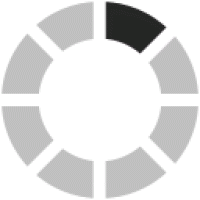REMOTE CONTROL SOFTWARE
RS-PW2
Remotely Control the IC-PW2 over the Internet/LAN
- Download from Microsoft Store
Features
Advanced Remote Control of the IC-PW2

The RS-PW2 enables full remote control of all IC-PW2 functions, including Power ON/OFF, from your Windows™ PC.
- Control amplifier power ON/OFF
- View various meters (RF power, SWR, ALC level, Vd, Id) with a choice of needle or multi-function type meter
- Select the RF input (Exciter 1 or 2)
- Select the antenna connector (ANT 1 ~ ANT 6)
- Select the Antenna Tuner setting (ON/OFF/Tune)
- Switch Max Power setting (500 W or 1 kW)*
*This item can be set when the IC-PW2, Linear Amplifier is connected to a 180 ~ 264 V AC power source. - Select the Antenna Memory setting for each frequency band (1.8 MHz ~ 50 MHz)
- Monitor operating frequency and TX/RX status
- Display Temperature and Humidity information

Needle Type Meter

Multi-Function Meter

Antenna Select

Set Menu
Remote Operation over the Internet/LAN
With the RS-PW2 remote control software installed on your PC, the IC-PW2 linear amplifier can be remotely operated through your home network or over the Internet from a remote location. When used together with the RS-BA1 or the IC-7760 remote controller (RC-7760), it supports advanced high-power operation from your remote shack.




System Requirements
| Operating system |
|
|---|---|
| CPU | 1.8 GHz Processor or better (multi-core for Windows 11) |
| Memory |
Windows 11 (64-bit): 4 GB or more, |
| Disk space (HDD/SSD) | 200 MB or more of available disk space |
| Network data speed | Upload: 50 kbps or higher (to the IC-PW2) Download: 100 kbps or higher (to the client PC) (For optimal performance, we recommend a network environment with adequate and stable connection speed.) |
| Display resolution | 1024 × 600 pixels or higher |
| Other | To use this software, the IC-PW2 must be updated to firmware version 1.30 or later. |
Download
POWER AMPLIFIERS
Catalogs / Brochures
| Brochures Name | Size |
|---|---|
| HAM Radios and Receivers (European Edition) | 3.49MB |
| RS-PW2 | 2.07MB |
Instruction Manual / Guides
| Name | Model Name | Note |
|---|---|---|
| INSTRUCTION MANUAL | RS-PW2 |
Firmware / Software
| Type | Model Name | Version | Last Update |
|---|---|---|---|
| Firmware | IC-PW2 | Version 1.31 | 2025.08.13 |
Ingress Protection (IP) Code
Ingress Protection (IP) ratings define the level of protection provided by enclosures to prevent the ingress of foreign objects (dust) and liquid into the electrical equipment.
International Standard IEC 60529 outlines an international classification system that describes the sealing characteristics of electrical equipment.
The classification system uses the “IP” code, or “Ingress Protection” code, to define the level of seal.
An IP number contains two numbers (i.e. IP67) in most instances which relate to the level of protection provided by an enclosure or housing.
Either number may be shown as “X” (i.e. IPX6 / IP7X) to indicate the “X” part is not tested.
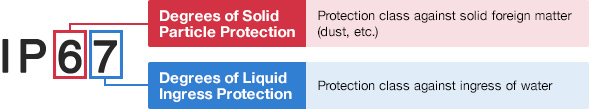
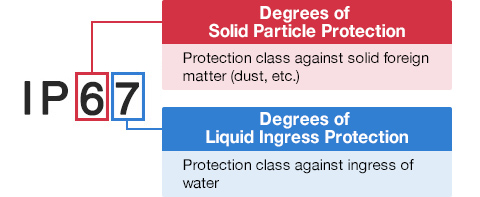
Degrees of Solid Particle Protection – 1st Digit
| IP6x | No ingress of dust; complete protection against contact. (Dust tight) |
|---|---|
| IP5x | Protected from the amount of dust that would interfere with normal operation. (Dust protected) |
Degrees of Liquid Ingress Protection – 2nd Digit
| IPx8 | Protected against continuous immersion in water. Depth and duration specified by model. |
|---|---|
| IPx7 | Protected against temporary immersion in water for 1 m (3.3 ft) for 30 minutes |
| IPx6 | Protected against water projected by powerful jets from any direction. 100 L per minute by a powerful jets (12.5 mm) for 3 minutes. |
| IPx5 | Protected against water projected by jets from any direction. 12.5 L per minute by a nozzle (6.3 mm) for 3 minutes. |
| IPx4 | Protected against water splashed against the equipment from any direction |